Are you getting tired of hopping around from one social channel to another, whilst still trying to keep pace with the never-ending interactions and are finding it difficult to source relevant content to share?
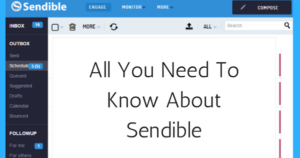 If the answer is yes, then you need to be looking at an efficient social media management tool.
If the answer is yes, then you need to be looking at an efficient social media management tool.
Sendible is a social media management, analytics and monitoring platform for businesses. Its headquarters are based in London and commands a large following on Twitter and fans on Facebook.
The aim of any social media management tool is to help companies, agencies and individuals to boost their overall productivity on social media.
But wait, what if you’re already using one social media tool for reporting and one for scheduling posts, surely that’s efficient and productive?
Umm, I’m afraid the answer to that is no, and that now is the time to be considering consolidation.
There is a whole raft of social media management software out there, so which is really the best? That said, many of the social media tools available are designed for individuals rather than agencies. One of the great things about Sendible is that it is designed to be used by both.
For those running a social media marketing agency or a small business then this really is the management for you.
Even better news…
As well as the big sites, Sendible also supports a whole load of less common ones!!
Of course, like anything there are always pros and cons, and, in this review, you will learn about Sendible and how it can help monitor, manage and measure both you and your client’s social media activities.
So, without further ado, let’s begin…
What is Sendible?
Sendible is a social media management tool that is becoming increasingly popular amongst, handmade business owners, freelance social media consultants, businesses and marketing agencies.
It offers a huge number of features and is straightforward to use, but more importantly, it makes the management of daily tasks and social campaigns easy, quick and accurate.
Pros:
- Great integration with all key social networks such as Twitter, Facebook, LinkedIn, Instagram, Pinterest and Google+.
- Includes RSS Feed Poster, content suggestion and built-in library together with easy access to the design tool, Canva.
- Bulk-scheduling content including images, via the upload of a CSV file.
- Automation tools that drive engagement and increase social followings.
- Mobile apps are available for Android and iOS.
- Aesthetically pleasing with the ability to create accurate custom reports in less than 15 minutes.
- Workflows and user permissions are easy to set up and use.
Cons:
- No free plan is available; however, Sendible does offer a 30-day trial.
- The geographic keyword monitoring isn’t always accurate.
- No plugins to use with WordPress.
Effectiveness
It’s an all in one software to manage all social profiles and can be white-labelled.
Price
Even though there are numerous discounts available, it still does come in as being rather expensive. So, how does Sendible stack up in the price department?
Well, in my opinion, even though there are numerous discounts available it still does come in as being rather expensive.
Sendible’s range of subscription plans start from $24/month:
Micro = Solopreneurs
Small = Small businesses
Medium = Growing agencies
Large = Large teams
Prices are dependant on the number of services that are required. For example, with the Small plan you can manage 16 social profiles plus build 6 custom reports amongst 3 users. Also, if additional profiles and users are needed then there is the option to purchase them, rather than having to upgrade to the next plan.
For larger agencies and teams, Sendible does offer fully-customizable white label solution.
A huge bonus is that each package comes with a 30-day trial. This is great as it allows the user to try out the tool to ensure that it is exactly what they want and NEED for their social media management.
Be careful though…
Sendible will ask for your credit cards details before you are able to access the free trial and will immediately charge, once it has finished. However, that being said, you can upgrade, downgrade or even cancel the package at any time.
Even the cheapest plan contained features that were included with most competitors – but with a price tag that would be more fitting to an advanced plan.
For example, when I compared Sendible’s basic plan to Hootsuite’s basic one, it came in at an extra $20 per month AND it didn’t include the full range of features.
Discount
So, as I mentioned before, discounted rates are available as outlined below:
By paying in advance for an annual subscription, users will save 15% on any plan price
Non-profit organizations will receive 25% on yearly plans and 15% on monthly ones.
To make things easier I have outlined the price per month below:
Micro – $29 per month – 1 user and 12 services
Lite – $49 per month – 1 user and 20 services
Advanced – $199 per month – 4 users and 100 services
Pro – $499 per month – 10 users and 300 services
White Label – fully customized dashboard with API access (you would need to contact Sendible direct for details).
Usability
Easy to navigate dashboard. Their scheduling and publishing tools are easy to use.
Support
Generally on par with its competitors, although Email support isn’t great with long waiting response times
Now, that I have reviewed what Sendible does together with its good and not so good points, how did it really fare? Who is really suited to?? And more importantly is it what YOU are looking for?
Small Business Owners
I’m not going to beat around the bush, this isn’t suited to budget marketers. The price comes in considerably higher than other Social Media Managing tools and offers a lot less. It is geared up towards companies and agencies and blows uses like Freelancers completely out of the water.
Newbies
The dashboard is easy to navigate and the publishing and scheduling tools are easy to use. However, I did find parts of the software complicated to use and did have to refer back to the tutorials to work out what should generally be easy things to do. Based on this, I wouldn’t guide handmade business owners who are not tech savvy towards this social media management tool, as there are definitely easier ones out there (and a lot cheaper too!).
High-Level Marketers
This is who Sendible is geared up for – the agencies and companies of the world. It has the ability to manage several social profiles and networks each day plus profiles can be shared with team members as well as access to other team member profiles.
Sendible has several white label options, which is great when presenting reports to a client. The chances are that you don’t want the ‘Sendible branding’ written all over it, but want some form of branding. Sendbile has the option, so that you are able to add in your companies name at the top, which makes the report look like you built it from scratch.
Another additional (and at extra cost!!) option for high-level marketers is to have your own custom management platform. Sendible does offer this to larger agencies, it has all the exact same software, but will all your own branding.
You can see a glimpse of how Sendible works here:

My thoughts:
Sendible really is a well polished and fully complete social media management tool that can help individuals, agencies and businesses to their productivity on social media a boost. I’ve tested various types of tools and can honestly say that it is one of the best assembled tools around.
The interface is intuitive and simple, yet there are loads of customizations available and combined with the option of white labels, really is a must for teams. The all-in-one dashboard allows you to engage with your audience, publish messages and analyse your brand via all social media platforms.
Because Sendible covers the largest range of supported sites, as well as social platforms being integrated into the dashboard, users can expect photo and video services along with link sharing platforms – which brings everything into one interface.
The features section is packed with highly commendable and useful tools, but – and this is the downside – to really get the most from the features, users will need to commit to a higher rate package – potentially losing customers looking to pay less for a social media management tool.
For those looking to integrate email and social channels into one area, then Sendible is the tool for you. If though, you are looking for something not quite as expensive , then perhaps consider checking out other tools such as Sprout Social.
Now, over to you…..
Now I’d love to hear from you:
Are you going to purchase Sendible or are you already using it?
Perhaps you started reading this review with the intention to buy, and maybe now you’re not so sure!
Feel free to leave a comment below and we can see if I can help.
- DIY Chicken Wire Jewelry Holder - June 27, 2022
- Jewelry Designer Manager Alternative - December 8, 2019
- 3 Tips To Immediately Boost Your Sales Today - May 12, 2019

