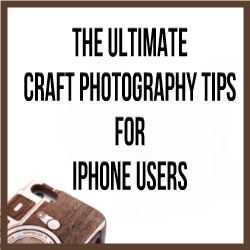To turn visitors into buyers, you need to show them how great your products are, and the best way to do that is with great pictures. In a recent survey, 67% of consumers considered image quality “very important” when purchasing a product online.
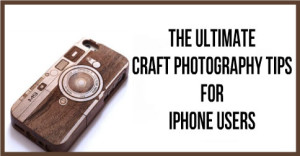 But what if you aren’t a photographer and don’t have the funds to hire a pro?
But what if you aren’t a photographer and don’t have the funds to hire a pro?
Here are some few tips to help you take product photos that sell using your IPhone:
Tools
Essential elements include:
- Your IPhone
- A good plain background
- A good IPhone photo app with focus, exposure and white balance control and delayed shutter release.
- A flexible tripod and IPhone mount.
- A set of easily positioned lights, each with the same colour temperature.
- A compact table
Background
Most handmade sellers like to shoot products in front of a continuous background — often white or neutral grey. It’s a simple and professional look that is often used by online handmade sellers. Fortunately, it’s simple to achieve.
You can make your own little craft photography studio without spending a dime or just purchase a few rolls of craft paper and some metal clamps. Roll the craft paper down a long and wide table and use the clamps to attach one end of the paper to something a few feet above the table. This will produce a smooth ramp. Place your product on the craft paper just after it comes into contact with the table.
It would be nice to take photos near a window, right next to, but not in direct sun. You can also tap on your screen to help it focus on a certain area and tapping on a dark area will also lighten it up (but if you’ve upgraded your IOS you can lighten before you take a photo, but it’s as good as editing after).
You can do it in a dark room if you want to use your own photography lightbox on a budget too.
IPhone Photography Tips
- Set phone to ‘Airplane mode’ to avoid pesky interruptions.
- Set Auto-lock to ‘never’ to stop phone switching to standby.
- Connect phone to mains power or ideally a laptop or desktop PC
- Don’t get too close to the iPhone with the CFL bulbs as this interferes with the camera display and the images captured.
- With camera in landscape format swivel round 180º so lens is bottom right if you want to shoot from a lower level.
- Avoid harsh backlighting and other setups that cast shadows on the surface of the object. Keep the lights on the same side of the object as your camera, or slightly off to one side.
Remember, your customers don’t have the product in front of them, so you need to show all the real-life detail and quality of your products in pixels.
Photo Apps
- VSCOcam (free) – If you want to add a better effect on your photos, this app can help you. Their separate exposure and focus points. They allow you to focus on one area of the product and play around with the exposure by dragging the exposure point to lighter or darker areas in the frame.
- Photo Editor by Aviary (free) – This app can quickly take care of blemishes or adjust cropping.
- Over Photo AppOver (1.99) – It allows you to add text and artwork to your photos. Such a nice way of making a flyer of your latest product and sending it out to your social media accounts, or sending a quick thank you to your special costumer!
- Instagram (free)–This popular app is a fast, beautiful and fun way to share your product or behind the scene images with your costumers. Take a picture or video, tweak it and send it out to Instagram, Twitter, Facebook, Tumblr, etc.
Check out this video by Holly Casto for more cooliphone photography tips:

The biggest obstacle to doing something new is often ourselves. Don’t be afraid to experiment. Be creative. You will make a few mistakes on your way to gaining a deeper understanding of the process. Not only will your sales increase, you will likely develop a new hobby along the way. When you’re ready to delve deeper there are many informational free product photography books for you.
- DIY Chicken Wire Jewelry Holder - June 27, 2022
- Jewelry Designer Manager Alternative - December 8, 2019
- 3 Tips To Immediately Boost Your Sales Today - May 12, 2019