Are you looking for a software that easily watermarks pictures in in bulk?
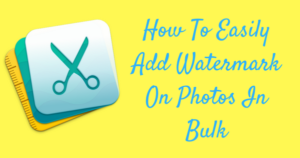 There is an effective method to discourage online stealing and this is by adding watermarks to our photos.
There is an effective method to discourage online stealing and this is by adding watermarks to our photos.
Watermarking photos can be done per photo with almost any free image editor but it will take a lot of time.
A much better solution is to set a predefined placement for the watermark and have a specialized program apply our text or logo to all the photos at once.
Aside from the 3 free watermarking software for bulk picture editing I have suggested before, I have discovered a new tool which works perfectly on MAC users.
It’s called Photobulk Editor.
With this software, it is possible to add watermarks, optimize and resize pictures, convert images to any format or rename photos in bulk.
The watermarks can be either text like Copyright © John Doe or images like a company’s logo. Multiple watermarks can be applied in one session and each one is completely customizable. Furthermore, additional operations can be performed at the same time, operations like: resizing, renaming, converting, and much more!
Among a lot of improvements, there is the new multi-watermarking feature that allows adding several watermarks to a photo at once to achieve the high-level image protection.
PhotoBulk was featured on Product Hunt and now you can find it among top paid apps in Photography category on Mac App Store in the United States.
Here’s a video by Videoed Tech Reviews to see how it works:

Go check it now and make your DIY product photos protected.
If you can suggest more tools or tips about photography, please let us know in the comments.
- DIY Chicken Wire Jewelry Holder - June 27, 2022
- Jewelry Designer Manager Alternative - December 8, 2019
- 3 Tips To Immediately Boost Your Sales Today - May 12, 2019

